The Learning Centre provides support and supplementary resources for TeachingHOW2s. For further help or feedback email support@teachinghow2s.com.
Viewing and Interacting with a User Profile
- Learning Centre
- Use the Tools
- Colleagues
- Viewing and Interacting with a User Profile
See a colleague’s usage summary, latest activity, and Notes and Nudges all in one place. When viewing your own profile, additionally see your AI Assistant Requests and record external CPD.
User Profile and Usage Summary
Once you’ve selected a user account from the list of Colleagues, you’ll see their main User Profile page, which includes a summary of their usage of TeachingHOW2s.

AI Assistant Requests
When viewing your own profile, you’re able to see all of your AI Assistant Requests.
Click a Request to view it in full on its HOW2 Teaching Technique page.

CPD Journal
A User’s CPD Journal is used to record instances of professional development which occur outside of the TeachingHOW2s app, such as attending a workshop, completing a certification or taking part in a webinar.

Activities are categorised and each entry can include a duration, making it easier than ever to keep tabs on your total CPD hours. Each journal entry also provides space to set objectives and capture personal reflections, supporting a meaningful, reflective CPD process: you can look back on what you learned, why it mattered and how it’s shaping your practice going forward.
Standard Users see only their own CPD Journal, and add entries to it directly from their User Profile. Admin Users can see all of their colleagues’ CPD Journals at their respective User Profiles.
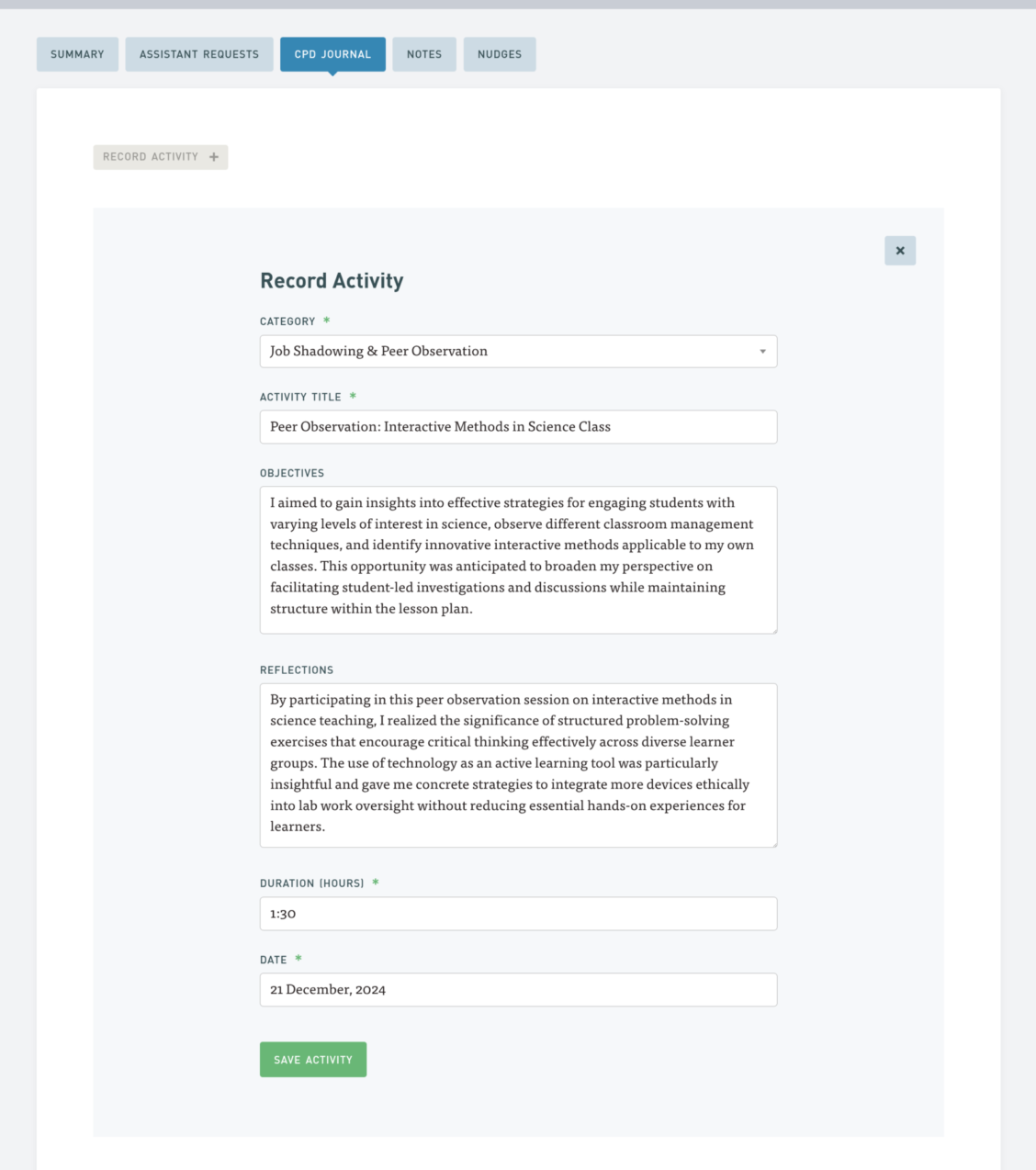
Notes
When viewing a colleague’s profile, all of their Notes that are viewable by you are listed. When viewing your own profile, all of your Notes are listed.
Click a Note to view it in full on its HOW2 Teaching Technique page.

Nudges
When viewing a colleague’s profile, all of their Nudges from and for you are listed. When viewing your own profile, all of your Nudges are listed.
Click a Nudge to view it in full.

Next:
Adding & Inviting Single Users
Learn how to add and invite individual users to your organisation.
View next- Viewing and Interacting with a User Profile
- Adding & Inviting Single Users
- Bulk Importing Users