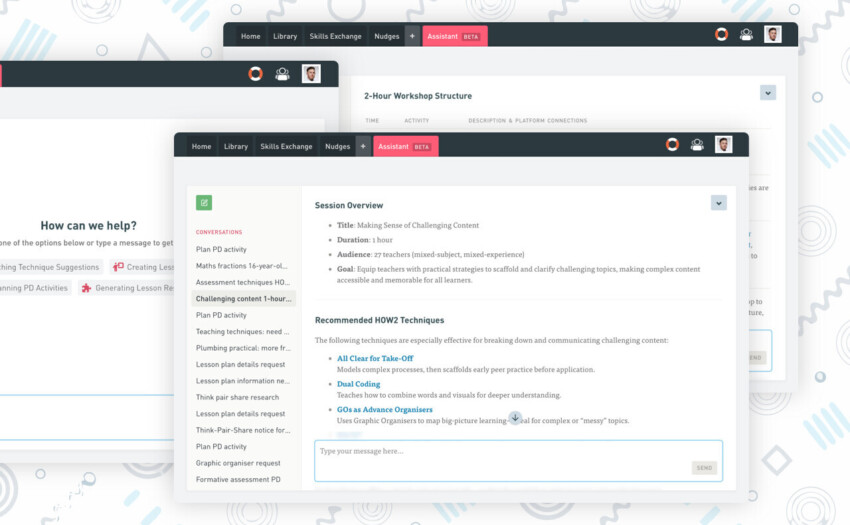Working/professional learning from home — Number 1. Capturing and Sharing Best Practice
The first in a series of four posts looking at ways teachers, trainers and endpoint assessors can use the HOW2 web app to work remotely with colleagues and usefully engage in professional learning from home.

What do you do well? What techniques have you used to ensure that your students were able to access the curriculum content being taught?
Go to the Teaching Strategies collection in the main HOW2 library.

Click through to a set and scan through the technique descriptors. You are looking for techniques that you use already, ones that are already part of your pedagogical skills set. You are looking for techniques that you are happy to discuss with colleagues. These discussions may see you describe how you have adapted the technique to your context. Such professional learning conversations would also see you discussing with your colleagues how their students might benefit from them adapting the technique to their context.


The Skills Exchange — sharing best practice with everyone in less than a second
Once you have clicked through and had a look at the technique(s) in detail, and are happy that you have already embedded the technique select the ‘embedded’ status for that technique.
This will tell everyone in your organisation that you already use this technique confidently in your curriculum area.


Adding notes and ‘chatting’ to colleagues online
Depending on the time available you could add a note describing how and where you have adapted the technique as part of your teaching. Noting how it helped your students to access and retain and recall their learning would be particularly useful.

Remember you can keep your notes private, and you can use the notes feature to ‘chat’ with specific colleagues. And/or you can publish your notes so that everyone can benefit from your learning.
If, while looking for techniques you have embedded, you come across other techniques that you think may help you meet the learning needs of your students, choose the ‘considering it tab’. This will then show up in your personal Skills Exchange tab (so you can easily come back to it later)


The Skills Exchange serves to help you capture best practice, and it also makes it easy for you and your peers to offer or ask for support from each other….

Next up
The next three posts will look at working/professional learning from home with the following in mind…
• Overcoming barriers to student progress (aka meeting student learning needs)
• Reflecting on Practice with Inspection Frameworks in mind
• Cognitive Science