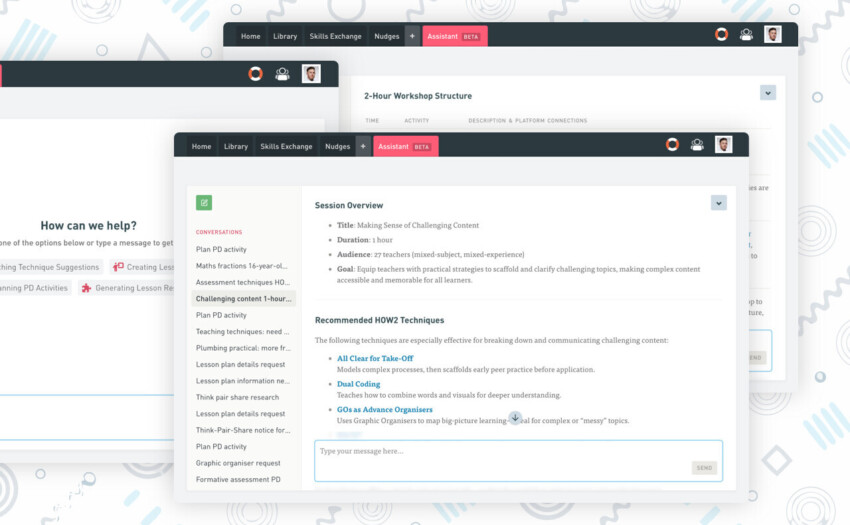Visual Access to Knowledge
I presented at last week's InclusionMeet on the topic of how to improve teacher explanation so every student can access the meaning behind the words. Here's what I said.

Words disappear

Listening to an explanation — especially if it is a new topic — soon creates cognitive overload. Our short-term memories become easily over-filled. So, a teacher’s explanation, if using words alone, risks being confusing and forgotten. Yes, even if students are engaged and enjoying it.
As the image reminds us, the words spoken by the teacher disappear and need to be held on to by the students.
Display key words

A simple way to alleviate cognitive load created by too much talking, is to provide an image to support the explanation. Even just displaying the key words of the talk will help listeners orient and remember the content.
Note that the key words seen above are not organised. It’s important to distinguish between being neat, and being organised. Being organised requires a grouping together based on identifying common attributes.
Key words displayed, connected and signalled

Best of all is when the teacher identifies the main concepts of the talk and creates an explanatory visual of it. Such a graphic will make explicit the connections between the key words.
The image above shows the four main ways of connecting key words to establish meaning. I have given examples of graphic organisers for the four types, but there are very many more.
By identifying which of the four principles — as well as creating and displaying it as a diagram — the teacher is better able to make her points clearly.
And if she also signals which part she is currently expanding upon, listeners are easily able to follow and assimilate the meaning. Indeed, the teacher can stop and ask pairs to explain sections of the visual. Additionally, it can be used as part of a retrieval practice.
Video of the six-minute presentation
Sketch notes of the event