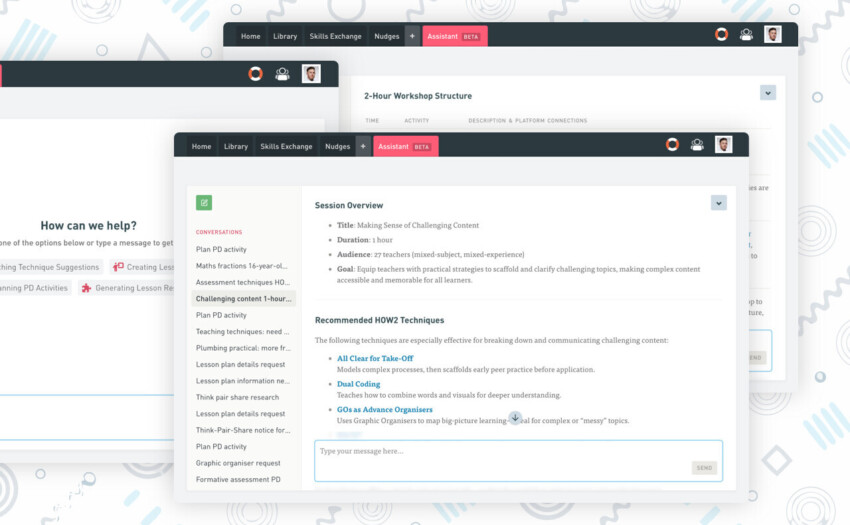AI Assistant Enhancements for Unique Learning Environments
Our latest update expands and improves upon our AI Assistant, making it easier than ever to adapt evidence-based teaching techniques to any scenario.

In addition to sharing your subject and lesson focus, you can now share details on your teaching environment. This extra context helps the assistant to provide you with as rich and personalised a response as possible.
You aren’t restricted to sharing details of your physical environment; you could also share the grade, experience level or age group you’re working with, or details of equipment being used in the lesson.

Since the launch of the assistant earlier this year one common piece of feedback has been that it would be helpful to be able to revisit previously generated helpful responses. This is now possible; you can access your prior requests from both the individual technique pages and as a unified listing within your user profile.
To access your full request history, click the user icon in the top right corner, then select My Profile, then browse to the Assistant Requests tab.

If you aren’t already using the assistant to help with the process of adapting techniques to your practice we encourage you to give it a try. Just select any technique in the app, open the Assistant tab and enter your lesson details. It only takes 30 seconds and you may be surprised by just how relevant the suggestions can be.
If your organisation isn’t yet using HOW2s you can book a personal demonstration of the Assistant or join us on a forthcoming webinar to learn more.