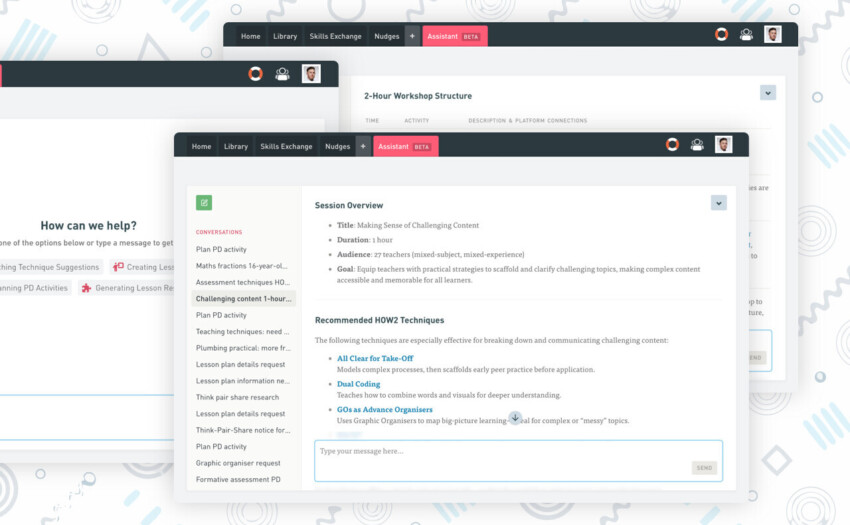What we did in 2020 to support busy teachers online in 2021
An overview of some of the development work that took place at Train Visual during 2020. Take a look, all of it was done at your, our customers, request and I am sure that within the text below you will find elements that will reduce workloads.

HOW2 CONTENT
COVID. Nuff said. We created a new Online collection of HOW2s. With students still needing to work at home, we’ve emailed everyone reminding them that it is there to support them. Additional HOW2s are in the pipeline.
Some of you commented that being faced with 160+ teaching solutions can be a bit daunting — particularly for newly qualified teachers — when they first log on. So we added to a new starter set called Introducing HOW2s. As an aside, I’m using this to trial the idea of adding video introductions to techniques. Let me know what you think?
IDEA for admins: Why not use the new Notifications feature (see below) to point your new teachers to it?
New to HOW2s? Give your faculty some oxygen — access is on us!
HOW2s reduce workloads and give busy teachers ways to engage & motivate students online, getting them working together, better, at home. Includes free set up, consultation and logins for all your faculty. AND you get everything you need to run a“Putting Pedagogy back into Technology” PD day; on us.
HOW2 FEATURES
Some of you pointed out that the Nudge feature wasn’t suited to mass communications or announcements. And users didn’t like the fact that they were copied in on all responses, so we did two things.
1. The Nudge feature was updated so that users no longer need to get copied in on comments from their colleagues
2. A new Notifications feature has been added. Essentially it’s a notice board with the option of pushing notices posted on the board to all your teachers.
The Skills Exchange got an overhaul to make it even easier for busy teachers to ask for support from or offer support to each other.
NOTE: We are the data processors — you are the data controllers. So, to get the most out this overhaul, your admins will need to input some user data using the Groups feature.
Finally several of our colleges mentioned how useful it would be to have HOW2s available via a Single-Sign-On (SSO) handshake. We can’t cater for all SSO handshake mechanisms, but SSO via SAML is now available.
HOW2 PROFESSIONAL DEVELOPMENT
1. Training Sessions
With all hands to the pump, we created nine online-training sessions for the October half term — so that you didn’t have to. With 2021 in mind we added a day on the theme of “Putting Pedagogy Back into Technology” You can find them all here.
2. Coaching Cards
A reminder that, in 2019, at the request of a college community member, we created HOW2 Coaching Cards. Intended for face-to-face use, they bridge the gap between the situation (or problem) and the app’s teaching solution. And hopefully, we will all be enjoying more and more face-to-face conversations again soon! We mailed a set to the HOW2 lead at each college. Please contact Nicky Dyer, our fabulous office manager if you require any more. Nicky.Dyer@teachinghow2s.com
3. New Instructional Coaching Programme.
In October 2020, we launched the HOW2 Instructional Coaching course. Run over three days through October to December, we had to deliver it remotely but aim to offer a face-to-face (or blended) option in 2021. One and two-day programmes may also be available. The course is for Faculty Managers or Teaching and Learning Coaches or anyone whose role it is to support teachers in meeting the learning needs of their students.